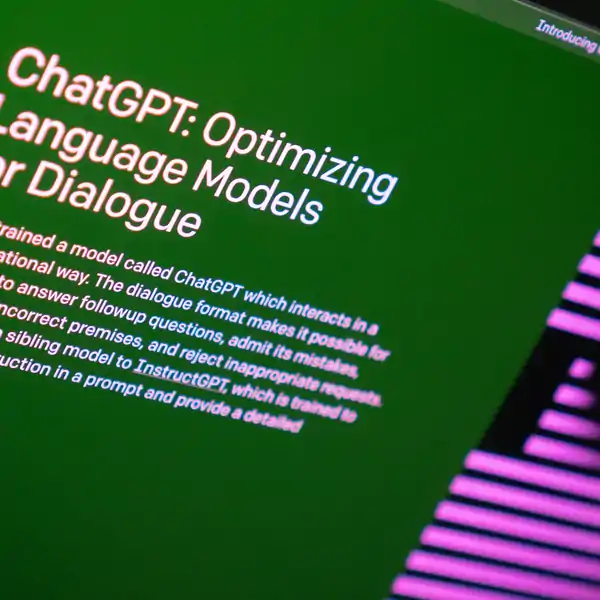Blog
6 site speed mistakes that might be killing your sales
Published on
5 june 2023
Today, time is a commodity and no one wants to waste it waiting for your website to load. Over 50% of online shoppers click away if a website doesn’t load within three seconds.
Site speed is essential for user experience, search engine rankings, and traffic & revenue. If you are looking to boost your sales and conversion, it is high time to pay close attention to your site speed.
Slow loading times can cause potential customers to bounce from your site and drop your search engine rankings.
Here is a list of some mistakes that might kill your website’s speed and conversions.
Too many custom fonts
When working on website design, it's easy to experiment and try different elements, such as fonts. While there are design principles like contrast, hierarchy, and balance that explain why you should adhere to typography guidelines, the important thing to understand is the impact of using too many fonts on your page's performance.
Browsers can easily understand system fonts since most computers already have them downloaded, like fonts such as Times New Roman and Arial. When using custom fonts or unique stylized fonts outside of the common ones, the browser needs to download the font file to display the text properly. This process takes more time compared to using system fonts.
For the fastest user experience for your website visitors, it's recommended to limit the use of custom fonts to three to four, or consider using system fonts instead.
Too many non-optimized images
Images are essential for website design, but they can also slow down your site if they’re not optimized. Large and uncompressed images take longer to load and consume valuable space on your server.
The solution to this is optimizing images by compressing them to reduce file size without sacrificing quality. For instance, if you use Wewoosh to build your website, Wewoosh automatically optimizes the pictures you upload to ensure they look great and load quickly. This optimization involves converting images to a file format called "WebP", or "Avif" which maintains image quality while reducing file size.
Too Many Plugins
Sometimes plugins are great for adding functionality to your website. But using too many third-party features can lead to slower site performance and decreased conversion rates.
Each plugin introduces additional code to your site, which can result in conflicts and longer loading times.
It’s necessary to limit the number of plugins on your site and only use the essential ones. Check all your plugins and remove them that may slow down your site.
Not optimizing your site code
Your site’s code is what makes everything work. However, if the code is not optimized, it can result in decreased site speed. Bulky or inefficient code can greatly impact your site's performance.
Ensure that you minify and compress your code. Wewoosh automatically optimize your page code on publish!
No caching system
Web caching system stores frequently accessed data in a server for future reusing. This improve your website speed as it does not need to load all the content every time. Wewoosh uses Content Delivery Networks (CDNs) to store and serve responses as fast as possible for most visitors.
Not designing for mobile
With more and more people accessing the internet on their devices, having a responsive design is crucial for online success.
Certain elements may not appear as well on mobile devices compared to desktops, and some elements may be unnecessary. By optimizing the layout of your mobile site and hiding unnecessary elements, you can streamline it to its essentials, reducing the server's workload.
All Wewoosh sites are responsive, meaning they are automatically optimized for various commonly used devices to provide a customized experience for mobile users.